BEFORE EDIT
.png)
PROCESS
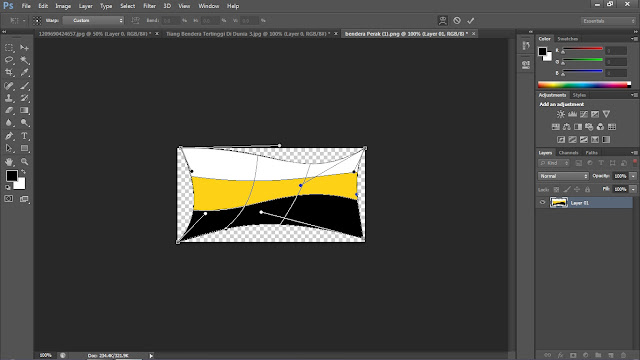
2.Langkah kedua selepas korang pilih gambar....
1.buka photoshop
2.click file dan pilih open
3.Selepas memasukan gambar click gambar bekenaan select effect dan pilih warp
dan pilih flag
4.selepas dapat bentuk bederaq yang dikehendaki pilih mesh tool untuk menampakan lagi effect
FINSIH
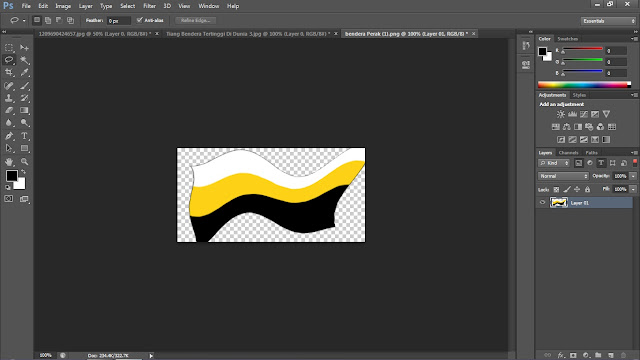
TIANG BENDERA(BEFORE EDIT)

PROCESS
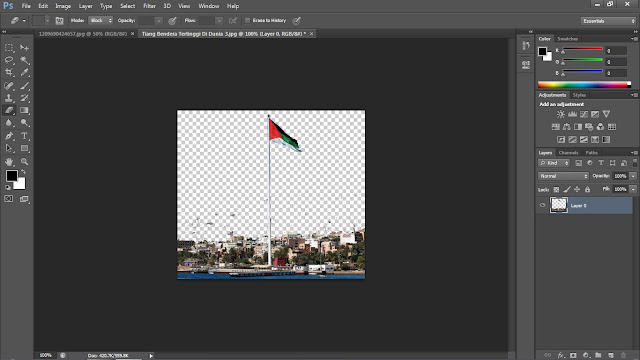
BACKGROUND

AFTER COMBINE
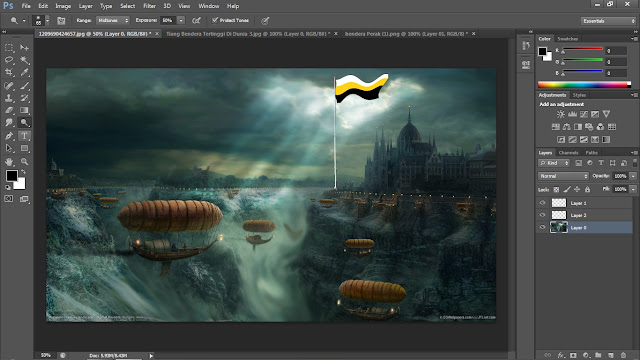
QUESTION/DISCUSSION.
1.What are advantages software adobe photoshop.
Adobe Photoshop has become synonymous with image editing due to the software’s powerful functions and features. The advantage of using adobe photoshop mostly is alike to edit, change, and most of all improve the image. Adobe photoshop allow user to fast edit and apply various effect easily on image with tools.
2.Give name of tools
V - Move tool
M - Rectangular Marquee tool, EllipticalMarquee tool
L - Lasso tool, Polygonal Lasso tool, MagneticLasso tool
W - Magic Wand tool,Quick Selection tool
C - Crop tool
K - Slice tool, Slice Select tool
J - Spot Healing Brush tool, Healing Brushtool, Patch tool, Red Eye tool
B - Brush tool, Pencil tool, ColorReplacement tool
S - Clone Stamp tool, Pattern Stamp tool
Y - History Brush tool, Art History Brushtool
E - Eraser tool, BackgroundEraser tool, Magic Eraser tool (in Photoshop)
G - Gradient tool, Paint Bucket tool
R - Blur tool, Sharpen tool, Smudgetool
O - Dodge tool, Burn tool, Spongetool
P - Pen tool, Freeform Pen tool
T - Horizontal Type tool, Vertical Typetool , Horizontal Type mask tool, Vertical Type mask tool
A - Path Selection tool,Direct Selectiontool
U - Rectangle tool, Rounded Rectangle tool, Ellipsetool, Polygon tool, Line tool , Custom Shape tool
N - Notes tool, Audio Annotation tool
I - Eyedropper tool, ColorSampler tool, Measure tool, Count tool
H - Hand tool
Z - Zoom tool
CONCLUSION
- I learned how to creating Graphic and edit image using tools given in
In Photoshop
No comments:
Post a Comment