Question/Discussion
1. Firstly open Microsoft Office and set your range of cells that you want make
into a table.
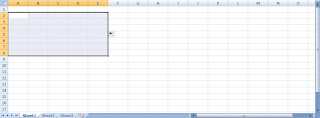
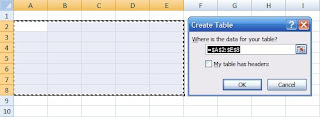 2. Go to Insert tab and click at table icon.
2. Go to Insert tab and click at table icon.3. To apply the selected cell range on your table, click 'ok'.
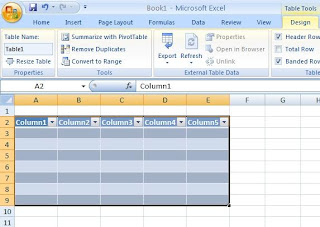
II. Example for Mathematics formula using Excel
1. Firstly open Microsoft Excel
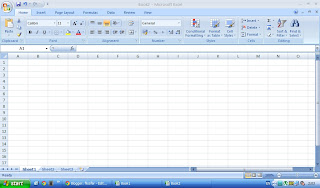
2. Whenever creating formula in Microsoft Excel , always start by typing the equal sign
(type it on the cell you want)
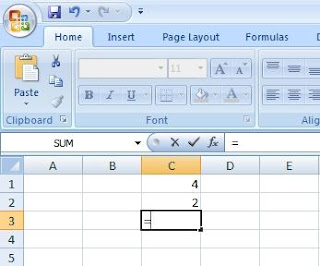
3. Click the number at cell to change to formula. And then will get formula ' =c2+c1', press enter to get the answer.
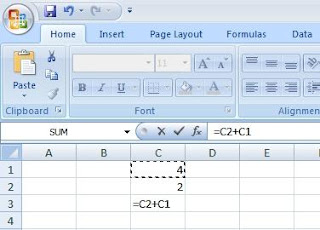
III. How to Insert Symbol 'RM' With 2 Decimal Places
1. Open Microsoft Office Excel.
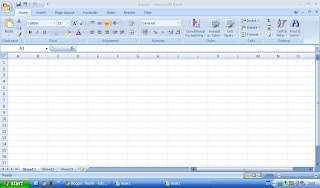
2. Click the cell and click 'Accounting Number Format' and click 'More Accounting Format'

3. Set the account to 'RM' and set to 2 decimal places.
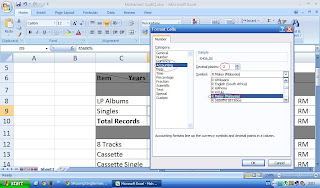
4. Done.


No comments:
Post a Comment